Introduction
JavaScript Promises are a fundamental concept for handling asynchronous operations. They allow us to work with values that might not be immediately available. Think of a Promise as a placeholder for a future value. This blog post will break down Promises based on the essential information provided in the "JavaScript Promise in 100 Seconds" video, explaining what they are, how they work, and how to use them effectively.
Understanding the Promise Lifecycle
A Promise represents a value that is unknown now but may become known in the future – an asynchronous value. The video uses the analogy of a ride-hailing app. When you request a ride, the driver promises to pick you up. This initial state is called "pending." The Promise can then transition to one of two states: "resolved" or "rejected."
- Pending: The initial state; the promise is waiting for the asynchronous operation to complete.
- Resolved: The asynchronous operation completed successfully, and the promise has a value.
- Rejected: The asynchronous operation failed, and the promise has a reason for the failure (usually an error).
- Settled: The promise is either resolved or rejected.
Once settled, a Promise will not change its state.
Creating and Consuming Promises
As a developer, you'll often either be creating Promises to represent asynchronous values or consuming Promises to use the result of an asynchronous operation. Creating a Promise involves using the
PromiseresolverejectresolverejectTo consume a Promise (e.g., the result of an API call), you use its
thencatchfinally
: This method is called when the promise is resolved. Thethen(callback)
function receives the resolved value as its argument.callback
: This method is called when the promise is rejected. Thecatch(callback)
function receives the rejection reason (usually an error) as its argument.callback
: This method is called regardless of whether the promise is resolved or rejected. It's typically used for cleanup operations.finally(callback)
It's important to understand the different responsibilities when creating vs. consuming. The executor function is only run on promise creation, not on every consumption with
thencatchChaining Promises for Complex Asynchronous Flows
One of the most powerful features of Promises is their ability to be chained. The
thencatchfinallyFor instance, you might first fetch data from an API, then process that data, and then update the UI. Each step can be represented by a Promise, and you can chain them together using
thencatchKey Takeaways
JavaScript Promises provide a structured way to handle asynchronous operations. They improve code readability and maintainability compared to traditional callback-based approaches. Understanding the Promise lifecycle (pending, resolved, rejected), how to create and consume Promises, and the power of Promise chaining is crucial for becoming a proficient JavaScript developer. Using Promises makes asynchronous JavaScript much more manageable.
Keywords: JavaScript, Promises, Asynchronous, then, catch


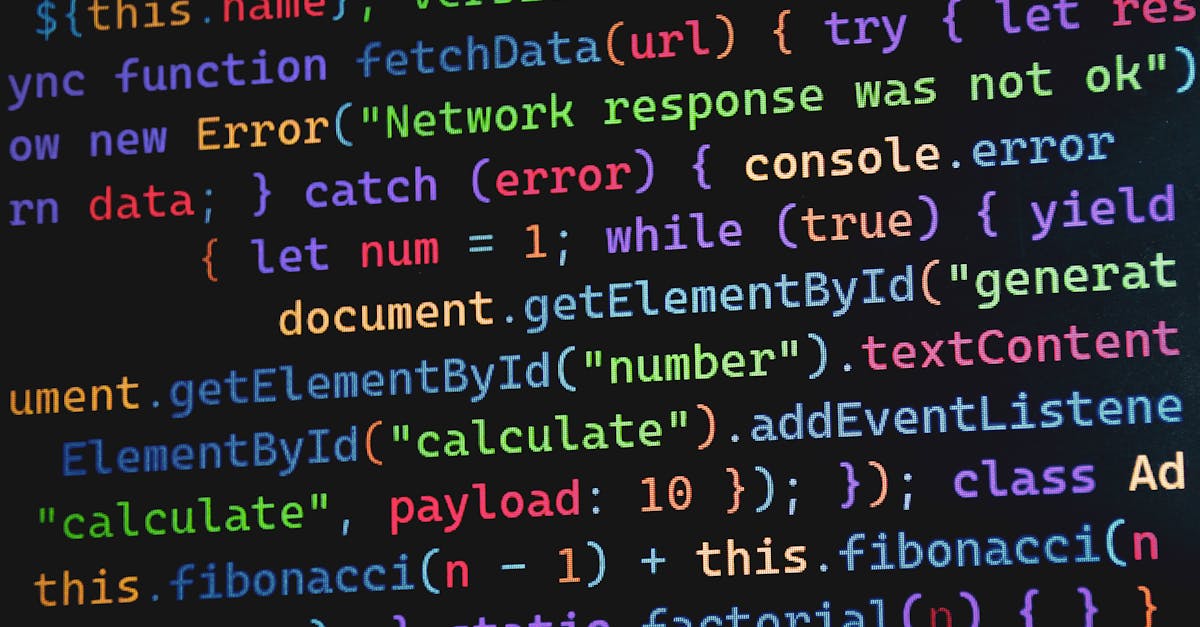
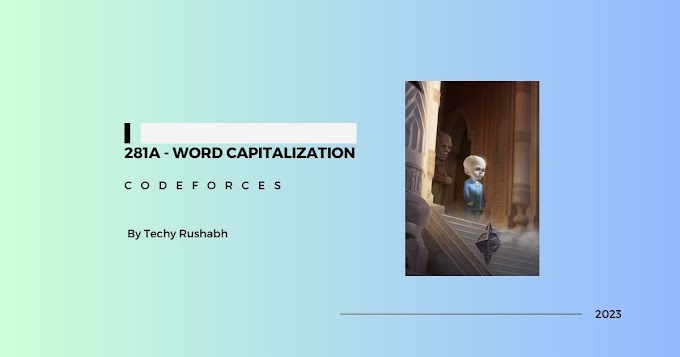
0 Comments