Introduction
In today's digital landscape, monetizing your online business is crucial for success. Stripe emerges as a powerful toolkit that can handle virtually any online business model. From accepting payments to managing subscriptions, Stripe offers a developer-friendly approach that allows you to focus on user experience rather than the complexities of compliance and security.
What is Stripe and Why Should You Use It?
Stripe provides low-level building blocks through its APIs. These APIs allow you to build systems to accept payments, manage customers, and handle recurring subscriptions. Large companies like Lyft, Digital Ocean, and Shopify leverage Stripe's capabilities for various purposes, including processing payments from riders and drivers, selling metered software-as-a-service products, and implementing online marketplaces. What sets Stripe apart is its focus on developers. It allows you to implement your payment system with a few API calls, without needing to worry about security, compliance, and fraud detection.
Understanding the Credit Card Payment Flow with Stripe
Let's break down how a credit card payment works within the Stripe ecosystem:
- Create a Payment Intent: When a user is ready to pay, your server first creates a "payment intent." This intent manages the entire payment process and initially exists in a state of "requires payment method."
- Obtain Payment Details: Securely collect credit card details or other payment methods from the customer. StripeJS provides a way to handle this securely.
- Using StripeJS: StripeJS can mount a customizable credit card form directly into your application. It automatically validates the user's input, eliminating the need for custom form validation logic.
- Confirm the Payment: When the form is submitted, you'll write a function that takes the payment intent from your server, combines it with the credit card details, and then calls Stripe's
Confirm Card Paymentto finalize the transaction. This sends the data to Stripe's servers. - Handle Required Actions: Many regions require additional payment authorization. The payment intent will move to a status of "requires action." Stripe handles this process on the front-end.
- Payment Success!: After any required actions are completed, the payment intent's status changes to "succeeded," indicating a successful payment.
Beyond the Payment: Fulfillment and Webhooks
Receiving the payment is just the first step. You still need to fulfill the order or service. Stripe allows you to listen to events in their API (like when a payment intent succeeds) by setting up webhooks. When an event occurs, Stripe sends data to your server. Your server can then handle tasks such as updating your app's database or printing a shipping label.
Conclusion
Stripe provides a comprehensive and developer-friendly platform for monetizing your online business. From handling payments and subscriptions to managing compliance and fraud detection, Stripe empowers you to focus on building a great user experience. By understanding the payment flow and leveraging features like StripeJS and webhooks, you can seamlessly integrate Stripe into your application and unlock your online business potential.
Consider exploring Stripe's extensive documentation and resources to learn more about its features and capabilities.
Keywords: Stripe, Payments, API, StripeJS, Webhooks



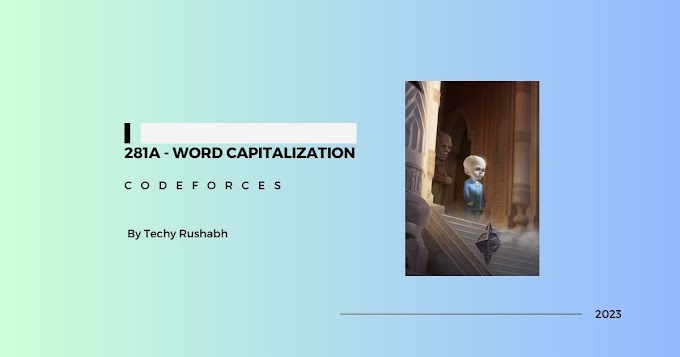
0 Comments