Introduction
Want to build your own video conferencing app and capitalize on the work-from-home boom? WebRTC (Web Real-Time Communication) is the API you're looking for. This blog post breaks down the essentials of WebRTC and how you can use it to build a peer-to-peer video chat application using just vanilla JavaScript and Firebase, all explained in a digestible manner.
What is WebRTC?
WebRTC enables real-time audio and video streams directly between browsers. It establishes a peer-to-peer connection, eliminating the need for a third-party server for media transmission. This means less latency and a more direct communication channel. Here's the basic process:
- A peer (the offerer) creates an "offer" containing connection details (Session Description Protocol - SDP) like video codecs and timing information.
- This offer is sent to another peer (the answerer) through a signaling server.
- The answerer creates an "answer" (also an SDP object) and sends it back to the offerer via the signaling server.
The signaling server's sole purpose is to facilitate this initial exchange of connection data. It *never* handles the actual media being transmitted.
The Magic of ICE and STUN Servers
Connecting peers directly isn't always straightforward due to firewalls and network address translation (NAT). This is where Interactive Connectivity Establishment (ICE) comes in. ICE helps clients discover their public-facing IP addresses and choose the best route for communication.
Each peer generates a list of ICE candidates, which are IP address and port combinations. WebRTC uses STUN (Session Traversal Utilities for NAT) servers to discover these public IP addresses. The great news is, you don't need to set up your own STUN server! There are many free and reliable options available, like those provided by Google.
Building a Basic Video Chat App: A High-Level Overview
The video showcases a demo application with a local video feed and a remote video feed. The local user grants webcam access and creates a call, writing the offer details to a Firestore database (Firebase). Simultaneously, a peer connection instance is created in the browser to manage the WebRTC negotiation.
Another user can then join the call using the unique ID from the offer, establish their peer connection, and write the answer details to the same Firestore document. Both peers then write their ICE candidates to subcollections (offer candidates and answer candidates). This data model allows the signaling process to occur between the two peers, enabling real-time one-to-one video chat.
The demo uses Firebase as a signaling server due to its ease of real-time data listening. If using a traditional database, something like WebSockets would be needed for real-time updates.
The speaker initialized a JavaScript project using Vite:
npm init vite@latest appFollowed by the installation of Firebase.
npm install firebaseKey Code Snippets and Concepts
Here are some of the key snippets mentioned that drive the video chat app.
1. Getting User Media:
await navigator.mediaDevices.getUserMedia({ video: true, audio: true });This line requests access to the user's webcam and microphone.
2. Creating an Offer:
const offerDescription = await peerConnection.createOffer();
await peerConnection.setLocalDescription(offerDescription);
await callDocument.set({ offer: offerDescription.toJSON() });This creates an offer, sets it as the local description, and saves it to the database.
3. Listening for ICE Candidates:
peerConnection.onicecandidate = event => {
if (event.candidate) {
offerCandidatesCollection.add(event.candidate.toJSON());
}
};This listens for ICE candidate events and saves them to the database.
Conclusion
WebRTC provides a powerful way to build real-time communication features directly into your web applications. By understanding the core concepts of offer/answer SDP exchange, ICE, and STUN servers, you can leverage this technology to create compelling and engaging user experiences. While the underlying complexity can be daunting, the WebRTC API abstracts much of it away, allowing you to focus on building the core functionality of your application.
Keywords: WebRTC, Video Chat, Real-Time Communication, JavaScript, Firebase



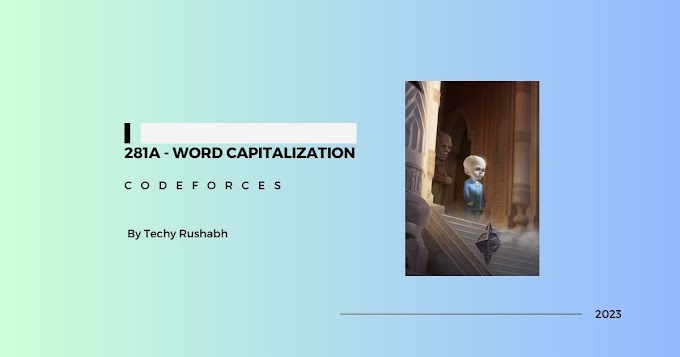
0 Comments