Introduction
Have you ever encountered a mysterious error in your browser console when trying to fetch data from an API or load an image from a different website? Chances are, you've run into CORS – Cross-Origin Resource Sharing. CORS is a security mechanism implemented by browsers that can be a source of frustration for both frontend and backend developers. This guide will break down what CORS is, why it exists, and how to tackle those pesky CORS errors.
What is CORS and Why Does It Exist?
CORS is a mechanism that allows web pages from one origin (URL) to access resources from a different origin. Browsers implement the "same-origin policy" which restricts web pages from making requests to a different domain than the one which served the web page. This policy is a critical security feature that prevents malicious websites from accessing sensitive data from other sites you might be logged into. However, legitimate cross-origin requests are often necessary, and that's where CORS comes in.
How CORS Works: Origin Headers and the Server's Response
When a browser makes a request to a server, it automatically includes an
Origin header in the request. This header indicates the origin (protocol, domain, and port) of
the website making the request. If the server is on the same origin as the website, the request is
allowed without any further checks. However, if the request is cross-origin, the server needs to respond with
an Access-Control-Allow-Origin header. This header tells the browser whether or not the request
is authorized. The value of this header can be either:
- The exact origin specified in the request's
Originheader. - A wildcard character (
*), which allows requests from any origin. However, using*can introduce security vulnerabilities and should be used with caution.
If the Access-Control-Allow-Origin header is missing or its value
doesn't match the request's Origin, the browser will block the response data from being shared
with the client-side code. This results in a CORS error in the browser console.
Pre-flight Requests (OPTIONS)
Certain HTTP requests, particularly those using methods like PUT or
including non-standard headers, require a "pre-flight" request. This is essentially a preliminary check. The
browser automatically sends an OPTIONS request to the server before sending the actual
request. The server responds with information about which origins, methods, and headers it allows. If the
server's response to the OPTIONS request indicates that the actual request is permitted, the
browser proceeds with sending the real request. This entire process is handled automatically by the browser.
Fixing CORS Errors: A Server-Side Solution
The solution to a CORS error always lies on the server-side. You cannot fix CORS errors from the client-side code. If you don't control the server, you're essentially out of luck. If you do control the server, you need to configure it to include the appropriate CORS headers in its responses.
For example, in Express.js, you can use middleware to add the necessary headers. The following is example code:
// Example: Setting CORS headers in Express.js
app.use((req, res, next) => {
res.header("Access-Control-Allow-Origin", "*"); // or specify a specific origin
res.header("Access-Control-Allow-Headers", "Origin, X-Requested-With, Content-Type, Accept");
next();
});
You'll need to configure the server to properly respond to the OPTIONS request for
pre-flighted requests. The server can also respond with the Access-Control-Max-Age header, which
allows the browser to cache the pre-flight response for a specified duration.
Troubleshooting CORS Errors
If you encounter a CORS error, open your browser's developer tools and go to the
Network tab. Inspect the failing request and look for the Access-Control-Allow-Origin header in
the response headers.
- If the header is missing, CORS is not enabled on the server.
- If the header is present but its value doesn't match the request's origin, there's a mismatch.
- If the request was pre-flighted, ensure that the server allows the necessary HTTP methods and headers.
Conclusion
CORS can be a confusing topic, but understanding the basics of how it works is crucial for web development. Remember that CORS is a security mechanism implemented by browsers to protect users from malicious websites. Fixing CORS errors requires configuring your server to include the appropriate headers in its responses. By understanding the origin header, the Access-Control-Allow-Origin response header, and the pre-flight request mechanism, you can effectively diagnose and resolve CORS issues in your web applications.
Keywords: CORS, Cross-Origin Resource Sharing, Same-Origin Policy, Access-Control-Allow-Origin, Preflight Request



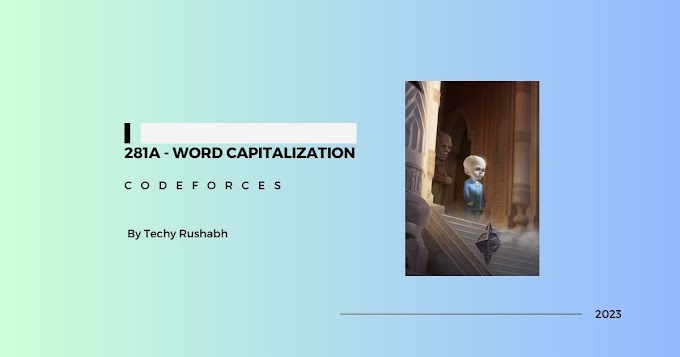
0 Comments