Introduction
Everyone's talking about edge computing. Frameworks boast their ability to run on the edge using platforms like Cloudflare Workers and Vercel Edge Functions, and Next.js now allows opting into the edge for server-side rendering and API routes. But is it truly a performance game-changer, or just marketing hype? We dive into a benchmark comparison between Vercel Edge Functions and Firebase Cloud Functions to uncover the surprising truth.
What Exactly Is Edge Computing?
Traditionally, web apps are deployed to a data center located somewhere in the world. This means all requests, regardless of the user's location, go to that single server. The further away the user, the slower the response, due to the limitations of the speed of light. Content Delivery Networks (CDNs) solve this for static files by caching content on servers globally. However, dynamic servers that execute code for each request require a different approach: Edge computing.
Edge computing is essentially a CDN for your entire server. Instead of deploying to a single data center, your code is distributed across servers worldwide. It functions much like serverless functions (AWS Lambda, etc.) but aims to eliminate cold starts and executes closer to the end-user.
The Catch: Limitations and Constraints
To ensure scalability, edge computing environments often have strict limitations. Notably, the runtime must be minimal. This typically means that full Node.js environments and large node_modules aren't directly supported. Instead, code needs to be bundled using tools like Webpack, and the resulting bundle size is often capped (e.g., at 1MB). Fortunately, many modern frameworks like SvelteKit, Nuxt.js, and Next.js are adapting to render on the edge.
Next.js offers the flexibility to opt into edge functions on specific API routes or pages, enabling granular control over performance. Here's how you might configure a Next.js API route for edge deployment:
export const config = {
runtime: 'edge',
};
export default async function handler(req, res) {
// Your API route logic here
res.status(200).json({ message: 'Hello from the Edge!' });
}
Edge Computing vs. Traditional Serverless: Benchmarking Results
The key finding is that edge computing isn't always faster. In some cases, it can be significantly slower. A benchmark comparison was performed using a Next.js app with a Firebase Cloud Functions backend. Next.js API routes deployed as serverless functions on Vercel's Edge network were compared against Firebase Cloud Functions running on Google Cloud Platform. The experiment tested a simple function returning a JSON response ("Hello World").
Initial tests from a single location showed that Firebase functions yielded response times of around 150ms. However, Firebase is susceptible to cold starts, which can dramatically increase response times to 3-4 seconds. Vercel Edge functions did not have cold starts and consistently gave higher response times, but local tests aren't a sufficient benchmark.
Using a tool to test from servers around the world revealed that Firebase was fastest in the US (where the function was hosted), slower in Europe, and significantly slower in Japan and Australia. In contrast, Vercel edge functions provided more consistently fast response times globally.
The Database Bottleneck
The biggest performance issue arises when edge functions need to fetch data from a database or API that isn't located near the edge server. Imagine a function in New Zealand needing data from a database in New York. The round trip significantly increases latency, making a single server in New York a better option.
To demonstrate this, data was fetched from a Google Firestore database. Firebase functions, running in the same Google Cloud data center, had a major advantage. Vercel's edge network, built on AWS, could only get as close as Cleveland, Ohio. The results were dramatic: Vercel's response times became unacceptably slow, sometimes ten times slower than before.
Caching responses, however, can mitigate this issue. By setting appropriate Cache-Control headers, responses can be cached on the edge for a specified duration, reducing the need for frequent database round trips. Firebase Cloud Functions can also leverage caching through Firebase Hosting and its built-in CDN.
Example of setting a Cache-Control header:
res.setHeader('Cache-Control', 'public, max-age=300, s-maxage=600');
Conclusion
Edge computing offers the potential for significant performance improvements, especially for geographically diverse user bases. However, it's not a one-size-fits-all solution. The location of your data source (database, API) is a critical factor. If your data resides far from the edge servers, the network latency can negate the benefits of edge computing. By carefully considering these factors and using strategies like caching, developers can leverage the power of edge computing to build truly high-performance web applications. The flexibility offered by frameworks like Next.js, allowing you to opt-in to edge functions on a per-route basis, enables fine-grained optimization.
Key takeaways:
- Edge computing distributes your code across servers worldwide, reducing latency for geographically diverse users.
- Edge functions have limitations (e.g., bundle size restrictions).
- Fetching data from remote databases can negate the benefits of edge computing.
- Caching responses on the edge can improve performance when data fetching is involved.
- Choosing the right architecture depends on the specific needs of your application.
Keywords: edge computing, serverless, Firebase, Vercel, Next.js



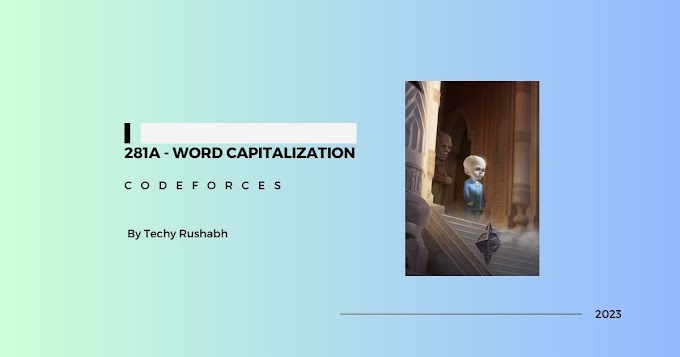
0 Comments