Introduction
Are you struggling with querying data in Firestore when using subcollections? The traditional hierarchical data model, while intuitive, can be limiting when you need to join data across multiple subcollections. Fortunately, Firebase has introduced a powerful feature called Collection Group Queries, which significantly simplifies working with subcollections. This blog post will explore how to leverage Collection Group Queries to build more flexible and efficient Firestore applications.
The Challenge of Subcollections in Firestore
One common scenario is modeling blog post comments. You might have users, posts, and comments, where a comment belongs to both a post and a user. Traditionally, you might create a root collection of comments and store the post and user IDs on each comment. This is because making comments a subcollection of posts made it difficult to query all comments by a specific user, such as for creating a user activity feed like you would see in Reddit.
Introducing Collection Group Queries
Collection Group Queries solve this problem by allowing you to group all collections with a shared name, regardless of how deeply nested they are (up to 100 levels!). This enables querying across these grouped collections as if they were a single entity. Think of creating a Reddit-style hierarchy of comments and replies, where each comment can have its own subcollection of comments. Collection Group Queries make this data model practical.
Implementing Collection Group Queries
Here’s how to use Collection Group Queries in vanilla JavaScript using the Firebase SDK (version 6.0 or greater):
database.collectionGroup('comments')
.where('user', '==', 'someUserId')
.orderBy('createdAt')
.get()
.then((querySnapshot) => {
querySnapshot.forEach((doc) => {
console.log(doc.id, ' => ', doc.data());
});
});
This code snippet finds all 'comments' subcollections, filters them by a specific user ID, orders them by the 'createdAt' timestamp, and then iterates through the results. Note that you'll likely encounter two common errors:
- Missing or Insufficient Permissions: You'll need to configure your Firestore rules to allow access to the comment subcollections. A basic rule might look like this:
rules_version = '2';
service cloud.firestore {
match /databases/{database}/documents {
match /{document=**}/comments/{comment} {
allow read, write: if true; // In a real app, restrict write access
}
}
}
Using Collection Group Queries with Angular
For Angular development (using AngularFire), the process allows for efficient lazy-loading of deeply nested data. The approach involves recursively rendering the comments, only loading subcollections when a user interacts (e.g., clicks a "show replies" button). This leverages snapshot changes to capture document IDs and full paths, providing the flexibility to then construct subcollection references. It's a great way to keep initial load times down when dealing with complex hierarchical data.
For displaying a flattened list of all comments for a user (e.g., in a user activity feed), simply use database.collectionGroup('comments') and query by user ID. This returns a regular array of comments, without the nested hierarchy.
Conclusion
Collection Group Queries are a powerful addition to Firestore, providing the flexibility needed for complex data models with subcollections. While it may not be necessary to restructure existing databases, it's definitely a feature to consider when designing new Firestore applications. By understanding how to implement and configure Collection Group Queries, you can unlock the full potential of Firestore and build more efficient and scalable applications.
Keywords:
- Firestore
- Collection Group Queries
- Firebase
- Subcollections
- Data Modeling



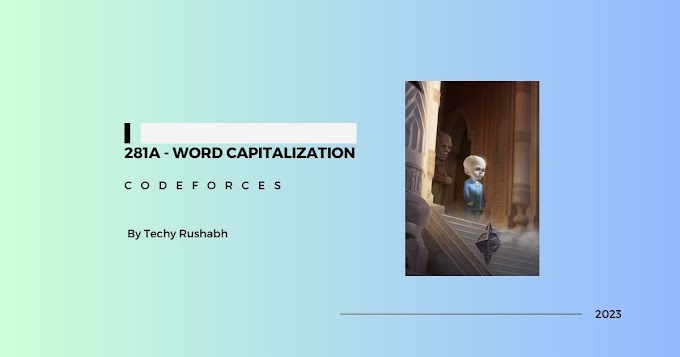
0 Comments