React Hooks Demystified: Master All 10 + Build Your Own!
<!DOCTYPE html> <html lang="en"> <head> <meta charset="UTF-8"> <meta name="viewport" content="width=device-width, initial-scale=1.0"> <title>Mastering React Hooks: A Comprehensive Guide</title> <style> body { font-family: Arial, sans-serif; line-height: 1.6; margin: 20px; } h1, h2, h3 { color: #333; } p { color: #555; } code { background-color: #f4f4f4; padding: 2px 5px; border-radius: 5px; } pre { background-color: #f4f4f4; padding: 10px; border-radius: 5px; overflow-x: auto; } .keyword { font-weight: bold; } </style> </head> <body> <h1>Mastering React Hooks: A Comprehensive Guide</h1> <p>React Hooks have revolutionized the way we build components, providing a more elegant and efficient alternative to class-based components. Prior to React 16.8, certain React features were restricted to class components. Now, Hooks allow developers to tap into React's functionalities within functional components, leading to cleaner, more reusable code. This guide breaks down the core concepts of React Hooks and explores some of the most essential hooks in detail. </p> <h2>Why React Hooks? The Shift from Classes</h2> <p>Historically, <keyword>stateful logic</keyword> was tightly bound to class-based components in React. This often resulted in complex component trees and made sharing logic cumbersome, often requiring patterns like higher-order components and render props. Hooks provide access to the fundamental React features outside the context of a class, making it easier to manage state and side effects in your applications.</p> <p>Hooks are functions that always begin with "use," indicating that you're leveraging React's capabilities. A crucial rule to remember is that hooks should only be called at the top level of a functional component, not within regular JavaScript functions, nested functions, or loops. An exception to this rule is when defining your own custom hooks.</p> <h2>Understanding useState: Managing Reactive Data</h2> <p><keyword>useState</keyword> is arguably the most fundamental and frequently used hook. Its primary purpose is to handle reactive data, which is any data that changes within the application. When this data changes, React updates the UI to reflect these changes.</p> <p>Here's how it works:</p> <ul> <li>Import <code>useState</code> from React.</li> <li>Call <code>useState()</code> within your functional component. It accepts an optional initial value as an argument.</li> <li><code>useState</code> returns an array containing two elements: <ul> <li>The current state value.</li> <li>A setter function to update the state value.</li> </ul> </li> </ul> <p>Example:</p> <pre><code> import React, { useState } from 'react'; function Counter() { const [count, setCount] = useState(0); return ( <div> <p>Count: {count}</p> <button onClick={() => setCount(count + 1)}>Increment</button> </div> ); } export default Counter; </code></pre> <p>In this example, <code>count</code> holds the current state, and <code>setCount</code> is the function used to update it.</p> <h2>useEffect: Handling Component Lifecycle Events</h2> <p>The <keyword>useEffect</keyword> hook addresses component lifecycle events. useEffect consolidates the logic for mounting, updating, and unmounting components into a single API.</p> <p>The <code>useEffect</code> hook takes a function as its first argument, which React executes after updating the DOM. By default, this function runs after every render. You can control this behavior using a second argument: an array of dependencies.</p> <ul> <li><b>No Dependencies (<code>[]</code>):</b> The effect runs only once after the initial render (componentDidMount).</li> <li><b>With Dependencies (<code>[stateValue]</code>):</b> The effect runs after the initial render and whenever the specified dependencies change.</li> <li><b>Teardown Function:</b> Return a function from the <code>useEffect</code> callback. This function runs when the component unmounts (componentWillUnmount).</li> </ul> <p>Example:</p> <pre><code> import React, { useState, useEffect } from 'react'; function DataFetcher() { const [data, setData] = useState(null); useEffect(() => { async function fetchData() { const response = await fetch('https://api.example.com/data'); const json = await response.json(); setData(json); } fetchData(); // Teardown function (optional) return () => { // Clean up resources, e.g., cancel network requests }; }, []); // Empty dependency array ensures this runs only once return ( <div> {data ? <p>Data: {JSON.stringify(data)}</p> : <p>Loading...</p>} </div> ); } export default DataFetcher; </code></pre> <p>This example fetches data when the component mounts and includes an optional teardown function.</p> <h2>useContext: Sharing Values Across the Component Tree</h2> <p>The <keyword>useContext</keyword> hook allows you to use React's Context API, which provides a way to share values between components without manually passing props through every level of the tree. To use it, you'll need to create context, which can then be consumed by any components further down the React tree. <pre><code> import React, { useContext } from 'react'; const MyContext = React.createContext(defaultValue); function MyComponent() { const value = useContext(MyContext); return ( <div> <p>Context Value: {value}</p> </div> ); } </code></pre> <h2>Conclusion</h2> <p>React Hooks offer a more streamlined approach to building components by providing access to React's features within functional components. Understanding hooks like <code>useState</code>, <code>useEffect</code>, and <code>useContext</code> is essential for modern React development. By embracing hooks, you can write cleaner, more reusable, and more maintainable code.</p> <p>Keywords: <keyword>React Hooks</keyword>, <keyword>useState</keyword>, <keyword>useEffect</keyword>, <keyword>useContext</keyword>, <keyword>functional components</keyword>.</p> </body> </html>



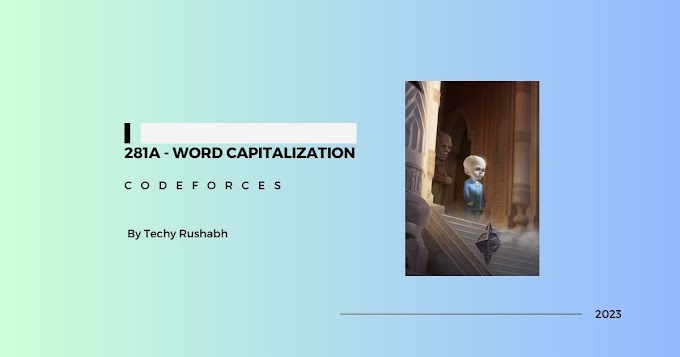
0 Comments