Introduction
Ready to take your JavaScript, HTML, and CSS skills to the next level? This blog post will guide you through building a Tic-Tac-Toe game from scratch using Angular. We'll cover everything from setting up your development environment to deploying your game as a Progressive Web App (PWA). Despite Angular's reputation, you'll see how easy it is to get started, especially with the Angular CLI. Let's dive in!
What is Angular?
Angular is a comprehensive framework for building complex, cross-platform applications using web technologies. It's more than just a UI framework; it's a code bundler, a PWA builder, and a tool that handles server-side rendering. It also provides libraries for forms, testing, animation, and much more. Angular helps reduce decision fatigue by providing a well-defined structure and a wealth of features out of the box. While web developers have countless open-source libraries, Angular anticipates future complexities, with features ready when you need them. All features are optional and can be adopted as needed.
Getting Started with the Angular CLI
The Angular Command Line Interface (CLI) is a powerful tool that streamlines the development process. It automates many tasks, like generating code and managing dependencies. To get started, you'll need Node.js installed on your system. Then, run the following command in your terminal:
npm install -g @angular/cliThis command provides access to the ng command. To create a new Angular app, use:
ng new tic-tac-toeThe CLI will ask if you want to add routing (say yes) and which stylesheet format to use (SCSS recommended). Next, open your app in VS Code and install the Angular Language Service for syntax highlighting in HTML templates. Also consider installing the Angular Console, which allows you to use a graphical interface for CLI commands. To start the development server, navigate to your project directory and use Angular Console to run the serve command. Your app will be available at localhost:4200. Any changes you make to your code will automatically reflect in the browser.
Understanding Angular Components
Angular applications are built using components. A component encapsulates the HTML template, the component typescript and CSS styles associated with a specific part of the UI.
Every Angular component consists of three main parts:
- Component Typescript: Defines the component's logic and internal state.
- HTML Template: Contains the visual UI and binds data from the Typescript file.
- Stylesheet: Provides styles scoped to the component, preventing style conflicts.
To create a new component, you can use the Angular CLI. For example, to create a square component:
ng generate component squareThis command generates a new directory with the three files mentioned above. Alternatively, for simple components, you can use inline templates and styles by adding options --inline-template and --inline-style when running the CLI command. An important part of the component is the decorator. This starts with the at symbol (@) and configures the way the component behaves. It configures the selector (how the component is used in HTML), the template and styling information.
Data Binding and Dumb Components
Angular provides a templating language that allows developers to easily bind data to the HTML. This can be done by adding data as a property to the component class in the typescript file, then using double curly braces to interpolate it in the template. Angular uses change detection, automatically updating the UI when it detects changes to these properties. In addition, properties can be passed into a component from a parent. This is done using the @Input() decorator. Components that only receive input, and do not modify their internal state, are known as dumb components. These are easy to test and good for overall maintainability.
Conclusion
This blog post covered the basics of Angular, from setting up your environment to creating components and understanding data binding. The Angular CLI and component-based architecture make it easier to build complex web applications. While this tutorial focused on building a simple Tic-Tac-Toe game, the concepts learned can be applied to a wide range of projects. Keep practicing and exploring Angular's features to become a proficient Angular developer!
Keywords: Angular, PWA, Tic-Tac-Toe, Angular CLI, Components



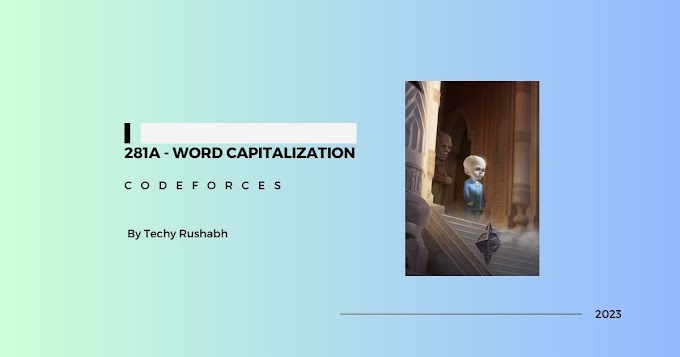
0 Comments