Introduction
So, you're on the hunt for that perfect AI voice model, maybe to transform your voice into, say, a cute anime character. You followed a tutorial, but ran into a snag: the Discord server hosting the models is at capacity. Frustrating, right? Don't worry, there's a workaround! This blog post will show you how to find and download AI voice models directly from Hugging Face, bypassing the often-crowded Discord server.
The Discord Dilemma: Full Servers and Limited Access
The most common way to access AI voice models, especially for tools like RVC voice changers, has been through Discord servers. These servers act as hubs, providing a convenient collection of models. However, these servers have a member limit (currently 500,000), and are often at capacity. While the admins might be working with Discord to increase the limit, it's not a guaranteed solution and might only be a temporary fix. You could try repeatedly clicking the "join" button in the hopes of snagging a spot when someone leaves, but there is an easier way.
Hugging Face to the Rescue: A Direct Source for AI Voice Models
The good news is that most of the voice models distributed through Discord are actually hosted on Hugging Face. Think of the Discord server as a curated list, and Hugging Face as the library containing all the books. This means you can directly access and download models without relying on the Discord server at all!
Finding RVC-Compatible Models on Hugging Face
To find voice models compatible with RVC (Retrieval-based Voice Conversion) on Hugging Face, use this direct link. This pre-filters the models with the "RVC" tag, ensuring compatibility. You can further refine your search using the name filter. For instance, if you're looking for a "Gura" model, simply type "Gura" into the filter. If you don't see what you want, try searching all models for "Gura" (search within "models" specifically), as tagging isn't always perfect.
Downloading Models from Hugging Face
Once you've found a model you like, navigate to the "Files and versions" tab. Here, you'll typically find the model files, often in a `.zip` archive or as a `.pth` file. Simply click the download button next to the appropriate file to download it to your computer.
The Trade-Offs: Discord vs. Hugging Face
While Hugging Face provides a reliable alternative to Discord, there are some drawbacks. Discord offers a more user-friendly experience, with visual previews (images) of the models, correct tagging, and community feedback (reactions, threads) to help you gauge the quality of a model before downloading. You can often find audio examples too! Hugging Face lacks these features, making it potentially more time-consuming to find a suitable model, and you may have to try them out before you determine that the model is good. So, you could try to get into the Discord once the server cap is raised; however, for the time being Hugging Face is the way to go.
Conclusion: Embrace the Power of Hugging Face
While joining the Discord server remains a desirable option for its convenience and community features, Hugging Face provides a reliable and accessible alternative for finding AI voice models, especially when the Discord server is at capacity. Although it requires a bit more effort to sift through models and assess their quality, the ability to directly access these resources is invaluable. So, happy voice changing!
Keywords: AI Voice Models, Hugging Face, RVC, Discord Server Full, Voice Changer



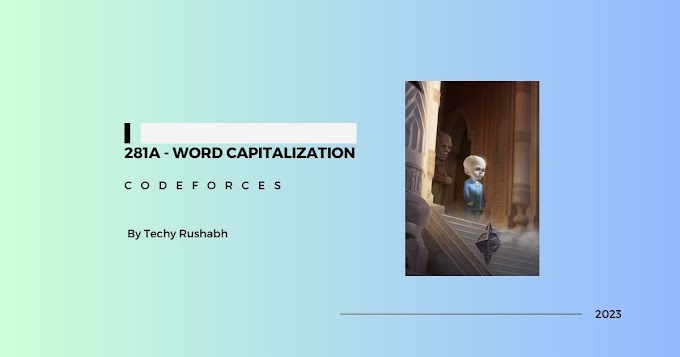
0 Comments