Introduction
Unlocking GPU Power: A Beginner's Guide to NVIDIA CUDA
Ever wondered what your NVIDIA GPU is *really* capable of? It's not just for gaming! CUDA, NVIDIA's parallel computing platform, lets you harness the incredible power of your GPU for tasks far beyond rendering graphics. From powering cutting-edge AI to accelerating scientific simulations, CUDA opens up a world of possibilities. Let's dive into what CUDA is, how it works, and how you can start using it.
What is CUDA and Why Should You Care?
CUDA (Compute Unified Device Architecture) is a parallel computing platform and programming model developed by NVIDIA. Introduced in 2007, CUDA allows developers to utilize the massive parallel processing capabilities of NVIDIA GPUs for general-purpose computing. Historically, GPUs were primarily used for graphics processing, efficiently handling matrix multiplication and vector transformations. Think of playing a game in 1080p at 60fps – the GPU is recalculating over 2 million pixels every frame! While modern CPUs, like the Intel i9 with 24 cores, are designed for versatility, GPUs like the RTX 4090 boast over 16,000 cores designed for blazing-fast parallel operations. CUDA unlocks this power for data scientists and developers, enabling them to train complex machine learning models and tackle other computationally intensive tasks. Think of it as accessing a supercomputer right on your desktop.
How CUDA Works: Kernels, Memory, and Parallel Execution
CUDA's magic lies in its ability to distribute computations across thousands of GPU cores simultaneously. The basic process involves writing a special function called a CUDA kernel. This kernel contains the code that will be executed in parallel on the GPU. Here's the general workflow:
- Write a CUDA Kernel: This function is specifically designed to run on the GPU.
- Data Transfer: Copy the necessary data from your computer's main RAM to the GPU's memory.
- Kernel Launch: The CPU instructs the GPU to execute the CUDA kernel in parallel. The code is executed in a block, which itself organizes threads into a multi-dimensional grid.
- Result Retrieval: Once the computation is complete, copy the results back from the GPU's memory to the main RAM.
Building a Simple CUDA Application: Code Example
Let's look at a simplified example of a CUDA application. The following C++ code demonstrates how to add two vectors (arrays) together using CUDA:
__global__ void add(float *A, float *B, float *C) {
int i = blockIdx.x * blockDim.x + threadIdx.x;
C[i] = A[i] + B[i];
}
int main() {
int N = 256;
float *A, *B, *C;
cudaMallocManaged(&A, N * sizeof(float));
cudaMallocManaged(&B, N * sizeof(float));
cudaMallocManaged(&C, N * sizeof(float));
for (int i = 0; i < N; i++) {
A[i] = i;
B[i] = N - i;
}
dim3 dimBlock(256);
dim3 dimGrid(1);
add<<<dimGrid, dimBlock>>>(A, B, C);
cudaDeviceSynchronize();
// Print some results (optional)
// for (int i = 0; i < N; i++) {
// printf("%f + %f = %f\n", A[i], B[i], C[i]);
// }
cudaFree(A);
cudaFree(B);
cudaFree(C);
return 0;
}
In this example:
__global__defines theaddfunction as a CUDA kernel that runs on the GPU.cudaMallocManagedallows access from both CPU and GPU without manual copying.add<<<dimGrid, dimBlock>>>(A, B, C)launches the CUDA kernel, specifying the number of blocks and threads per block.cudaDeviceSynchronize()waits for the GPU computation to complete.
Getting Started with CUDA
Ready to try CUDA yourself? Here's what you'll need:
- An NVIDIA GPU: You'll need an NVIDIA GPU that supports CUDA.
- The CUDA Toolkit: Download and install the CUDA Toolkit from NVIDIA's website. This toolkit includes device drivers, a runtime environment, compilers (nvcc), and development tools.
- A C++ Compiler: CUDA code is typically written in C++. You'll need a compiler like Visual Studio (on Windows) or GCC (on Linux) to compile your CUDA code.
Once you have these tools installed, you can start writing and compiling CUDA applications. The CUDA Toolkit provides extensive documentation and examples to help you get started.
Conclusion
CUDA is a powerful platform that unlocks the parallel computing capabilities of NVIDIA GPUs. By understanding the basics of CUDA kernels, memory management, and parallel execution, you can leverage the power of your GPU to accelerate a wide range of applications. From data science and machine learning to scientific simulations and image processing, CUDA opens up a world of possibilities. Don't be afraid to experiment and explore the vast potential of CUDA. And if you want to dive deeper, consider attending NVIDIA's GTC conference, a free virtual event featuring talks on building massive parallel systems with CUDA.
Keywords: CUDA, NVIDIA, GPU, Parallel Computing, Machine Learning



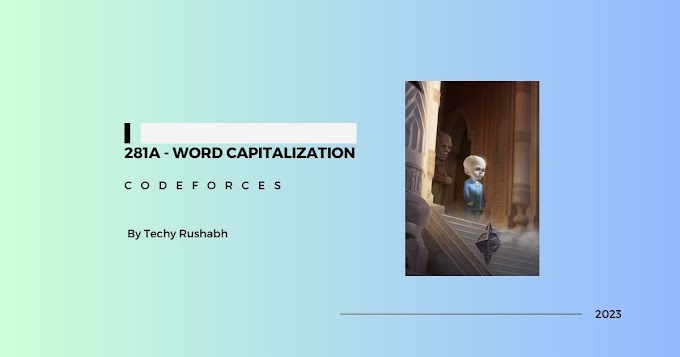
0 Comments