Introduction
The Parallax effect: a classic web design technique that adds depth and visual appeal to your website. By making background and foreground elements move at different speeds as the user scrolls, you can create a convincing illusion of three-dimensionality. From subtle enhancements like the Firewatch game's scenic descent to the more elaborate, chapter-based navigation seen in "The Boat," the possibilities are vast. This tutorial will walk you through building a captivating homepage featuring a parachuting cat from the moon, using the powerful React Spring library. Get ready to transform a simple layout into an animated masterpiece!
Understanding the Parallax Effect
The core of the Parallax effect lies in manipulating the perceived speed of different elements as the user scrolls. Imagine a scene with a moon background, a landscape, and foreground text and images. The background images typically scroll slower, giving the impression of distance, while foreground elements move faster. This difference in speed, coupled with springy animations, creates a dynamic and engaging user experience. The tutorial's example features a cat that slowly appears to float from the bottom to the top, simulating perspective and adding life to the website.
Building Your Parallax Scene with React Spring
To begin, create a new React application using your preferred tool (the original demonstration used Beat). Then, install the react-spring/parallax package. React Spring is known for its physics-based animations, creating more natural and organic movements.
The library provides two main components:
Parallax: This component acts as the scene's container, providing the context for animations. Think of it as defining the total number of "pages" of your parallax effect.ParallaxLayer: This component represents a single layer within the scene, where you can add your UI elements. Each layer can be styled and positioned independently. By default, each layer occupies the entire screen (one "page").
Here's a basic example:
// Install the dependency
npm install react-spring/parallax
// Example code snippet
import { Parallax, ParallaxLayer } from 'react-spring/parallax';
function MyComponent() {
return (
<Parallax pages={4} style={{ backgroundColor: '#253237' }}>
<ParallaxLayer offset={0} speed={0.2} style={{ display: 'flex', alignItems: 'center', justifyContent: 'center' }}>
<h1>Page 1</h1>
</ParallaxLayer>
<ParallaxLayer offset={1} speed={0.6} style={{ display: 'flex', alignItems: 'center', justifyContent: 'center' }}>
<h1>Page 2</h1>
</ParallaxLayer>
</Parallax>
);
}
The pages prop on the Parallax component sets the total number of pages in the scrollable area. The offset prop in ParallaxLayer defines which "page" the layer starts on (0 being the first page), and the speed prop determines how fast the layer scrolls relative to the overall scroll. Values less than 1 make the element scroll slower than the overall scroll (creates a background effect), values greater than 1 scroll faster.
Adding Visuals and Interactivity
To add background images, use the style prop on the ParallaxLayer component. You can specify a background-image property. For spanning background images across multiple pages, leverage the factor prop. By default, a layer has a factor of 1 (occupying one page in height). You can set it higher to have it span multiple pages. In the demonstration, free stock photography was obtained from Pexels.com.
For the skydiving cat animation, an animated GIF was used. Another useful feature of `ParallaxLayer` is the `sticky` prop. This allows you to keep an element fixed in place while the user scrolls through a specific section of the page. You define when the element becomes sticky and when it stops being sticky using start and end page offsets.
Furthermore, you can enable direct page navigation by utilizing the useRef hook to access the scrollTo method on the Parallax component. By attaching an event handler to headings or other elements, you can trigger a smooth scroll to a specific page within the Parallax scene.
Beyond React Spring: Advanced Options and Considerations
While React Spring Parallax is a great starting point, more complex projects may benefit from libraries like React Scroll Parallax, which offers finer-grained control over animated elements. For projects not using React, Scroll Magic is a popular vanilla JavaScript alternative.
However, it's crucial to remember that Parallax effects can be easily overused. While visually appealing, excessive or poorly implemented Parallax can negatively impact usability. Aim for subtlety, as exemplified by the Firewatch landing page. The goal is to enhance the user experience, not overwhelm it.
Conclusion
The Parallax effect is a powerful tool for creating engaging and visually stunning websites. By using libraries like React Spring Parallax, you can quickly transform static layouts into dynamic experiences. Remember to balance aesthetics with usability, ensuring that the Parallax effect enhances, rather than detracts from, the overall user experience. Experiment with different speeds, offsets, and factors to create unique and captivating scenes.
Keywords: React Spring, Parallax Effect, Web Development, Animation, React



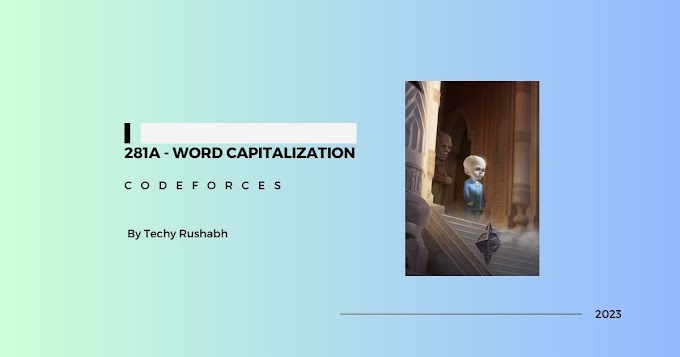
0 Comments