Introduction
Imagine turning any photo into a talking, expressive character, all for free! Echo Mimic V2, a free and open-source AI tool, makes this a reality. It animates not only the face to lip-sync with provided audio, but also the upper body, opening up incredible possibilities for content creation, personalized avatars, and more. Forget rigid, static talking heads – Echo Mimic V2 brings a new level of fluidity and realism to AI-driven animation. This blog post will explore the capabilities of Echo Mimic V2, showcasing its impressive features and potential applications, all based on a detailed overview of the tool.
Key Features of Echo Mimic V2
Echo Mimic V2 builds upon its predecessor by adding full upper body animation to the existing talking head functionality. This allows for more natural and engaging video creation. Several key improvements make this possible:
- Full Body Animation: Unlike other tools that only animate the head, Echo Mimic V2 animates the upper body, including arm and hand movements, creating a more realistic effect.
- Advanced Hand Tracking: The tool incorporates sophisticated hand pose tracking to ensure accurate and consistent hand and finger representation throughout the animation. The demo examples showed consistent rendering of five fingers on each hand.
- Multilingual Support: Echo Mimic V2 supports various languages, including English, Chinese, and Spanish.
- Accent Compatibility: The AI can adapt to different accents, allowing for diverse character portrayals.
- Intelligent Pose Detection: In some cases, the AI can even analyze the audio content and generate appropriate poses and gestures. For instance, if the audio discusses an e-commerce product and encourages viewers to like the video, the AI might make the character perform a thumbs-up gesture. Similarly, if the audio is about Ultraman, the AI might make the character do the Ultraman's signature pose.
Echo Mimic V2 vs. The Competition
The presenter compared Echo Mimic V2 to other similar tools, such as Animate Anyone and Mimic Motion. The results highlighted Echo Mimic V2's superior fluidity and naturalness. Animate Anyone exhibited distortions and inconsistencies, while Mimic Motion appeared too rigid and unnatural. Echo Mimic V2 was consistently rated as providing the most realistic and smooth animation.
Using Echo Mimic V2: A Practical Overview
The process of using Echo Mimic V2 is straightforward. The user interface allows for uploading an image and an audio clip (both WAV and MP3 formats are supported). The presenter left the default settings as recommended for most parameters. Some settings available are:
- Width & Height: Recommended 768x768.
- Video Length: Appears to be automatically determined by the length of the audio clip.
- Steps: The number of iterations used to generate the video (default is 20). Higher values generally result in higher quality but with diminishing returns.
- Sampling Rate: The recommended value of 16K is advised.
- CFG: The guidance scale, with a recommended value of 2.5.
- Frame Rate: Frames per second, with a default of 24 fps.
A quantized version is available for GPUs with only 12GB of VRAM, but audio clip length should be no more than 5 seconds when using this version. With a 16GB VRAM GPU, the presenter experienced video generation times of around 15 minutes.
Real-World Results and Limitations
The presenter demonstrated Echo Mimic V2's capabilities with various images, audio clips (including speech and singing), and languages. The results were generally impressive, showcasing the tool's ability to lip-sync and animate the body convincingly. However, some limitations were also noted:
- Minor Visual Imperfections: Occasional flaws in eye and teeth rendering may occur.
- Aspect Ratio Issues: Images with different aspect ratios than the output settings may be distorted. Ensure width and height settings are appropriately set to prevent image squashing.
- Wrinkling Anomalies: Certain visual artifacts, such as arm wrinkling, may sometimes be present.
Despite these minor imperfections, Echo Mimic V2 represents a significant advancement in free AI animation tools.
Conclusion
Echo Mimic V2 is a powerful and accessible tool for animating faces and bodies from a single image and audio clip. Its open-source nature and free availability make it an attractive option for creators, educators, and anyone interested in exploring the possibilities of AI-driven animation. While not perfect, its ability to generate relatively realistic and fluid animations, coupled with its hand-tracking capabilities and multilingual support, sets it apart from other free alternatives. As AI technology continues to evolve, tools like Echo Mimic V2 pave the way for innovative forms of visual communication and personalized content creation.
Keywords: AI animation, Echo Mimic, free AI tool, lip sync animation, body animation



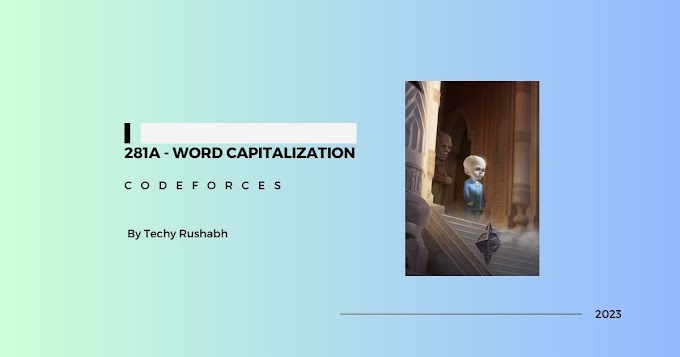
0 Comments