AI Image Generation REVOLUTION: One Tool to Rule Them All!
<!DOCTYPE html> <html lang="en"> <head> <meta charset="UTF-8"> <meta name="viewport" content="width=device-width, initial-scale=1.0"> <title>Omnigen: The AI Image Generator That Does EVERYTHING?</title> <style> body { font-family: Arial, sans-serif; line-height: 1.6; margin: 20px; } h1, h2, h3 { color: #333; } p { margin-bottom: 15px; } .keyword { font-style: italic; } .conclusion { margin-top: 30px; font-weight: bold; } </style> </head> <body> <h1>Omnigen: The AI Image Generator That Does EVERYTHING?</h1> <p>AI image generation has come a long way, but it often involves a complex web of tools and techniques. Creating nuanced images – using specific faces, poses, or styles – can require training custom models and using multiple external applications. But what if there was one tool that could handle it all? Enter Omnigen, an AI image generator developed by the Beijing Academy of AI, that aims to simplify and streamline the entire process. Is it really as revolutionary as it claims to be? Let's dive in and see what Omnigen can do!</p> <h2>Beyond Basic Text-to-Image: Omnigen's Understanding of Context</h2> <p>Like other state-of-the-art image generators, Omnigen excels at basic text-to-image generation. It can interpret complex prompts with detailed descriptions and understand the context behind them. The transcript shares several examples:</p> <ul> <li>A cute cat hanging a card that only says Omnigen.</li> <li>A young woman with fair skin, blonde hair, dressed minimally against a magenta black round.</li> <li>A golden retriever sitting with its tongue out, next to a tabby cat lounging lazily.</li> <li>Leaves made of ice, a muscular man with prominent muscular lines, a cheeseburger surfing the vibe wave at night, a bright red rose petals scattered with some water droplets.</li> </ul> <p>The tool is able to generate images that accurately reflect these complex descriptions, showing a strong understanding of both individual elements and their relationships within the scene.</p> <h2>Character Insertion Without Tedious Training: A Game Changer</h2> <p>One of the most impressive features of Omnigen is its ability to insert characters into images without the need for training a LoRA (Low-Rank Adaptation) model. Traditionally, adding a specific person's face to an AI-generated image requires training a custom model on multiple photos, a time-consuming process. Omnigen bypasses this by simply requiring the user to upload a photo of each character they want to include. For example, the transcript mentions:</p> <p>A user uploaded a photo of Wukong and Iron Man and prompted Omnigen with "In a cozy kitchen, Man 1 is chopping vegetables while Man 2 is sitting nearby. Man 1 is Wukong, Man 2 is Iron Man." The result? An image of Wukong and Iron Man in a kitchen, with Wukong chopping vegetables.</p> <p>This functionality extends beyond people to objects and animals, making it incredibly versatile. This feature alone could save users hours of tedious work.</p> <h2>Built-in ControlNet Functionality: Precise Control Made Easy</h2> <p>Another key advantage of Omnigen is its integrated ControlNet functionality. ControlNet allows users to control aspects of the generated image, such as the pose, depth, or edges. Previously, this required using a separate tool and often involved cumbersome steps. Omnigen streamlines this process by building it directly into the AI. The transcript highlights that you can:</p> <ul> <li>Detect the skeleton of a human in an image with a simple prompt, generating a pose image.</li> <li>Output the edge detection for an image.</li> <li>Generate a depth map from an image.</li> </ul> <p>Furthermore, Omnigen can use these ControlNet features as references for generating new images. For example, you can provide a depth map and then prompt Omnigen to generate an image that aligns with that depth map.</p> <h2>Image Manipulation Through Chat: An Intuitive Approach</h2> <p>Omnigen sets itself apart with its conversational approach to image manipulation. Instead of relying on complex menus and settings, users can simply "talk" to the AI like a chatbot. The transcript provides some compelling examples:</p> <ul> <li>Prompting "Where can I wash my hands?" to an image resulted in the sink being highlighted.</li> <li>Prompting "What can be used to hold water? Remove it." resulted in a cup being removed from the image.</li> <li>Providing an image, and prompting "Add sunglasses to the man's face and change the color of the clothes to blue" resulted in the image being edited accordingly.</li> <li>Providing an image of a note, and prompting "Put a smile face on the note" resulted in the text being replaced with an emoji.</li> <li>Providing a dark image, and prompting "Brighten the image" resulted in a brighter picture.</li> </ul> <p>This intuitive interface makes image editing more accessible and efficient.</p> <p>Omnigen can also learn patterns and apply them to new images, such as adding a logo to an image based on another image. It can also perform tasks such as removing rain from images and de-blurring images.</p> <div class="conclusion"> <p>Omnigen appears to be a powerful and versatile AI image generator that simplifies many of the complex workflows associated with current AI image creation tools. Its ability to insert characters without training, its built-in ControlNet functionality, and its conversational image manipulation make it a potentially game-changing tool for both casual users and professionals. The integration of multiple functions into a single, user-friendly platform could save time and effort, making AI image generation more accessible than ever before. The key will be to see if it lives up to its promise in real-world, hands-on testing.</p> </div> <p><b>Keywords:</b> <span class="keyword">AI image generation</span>, <span class="keyword">Omnigen</span>, <span class="keyword">ControlNet</span>, <span class="keyword">text-to-image</span>, <span class="keyword">image manipulation</span></p> </body> </html>



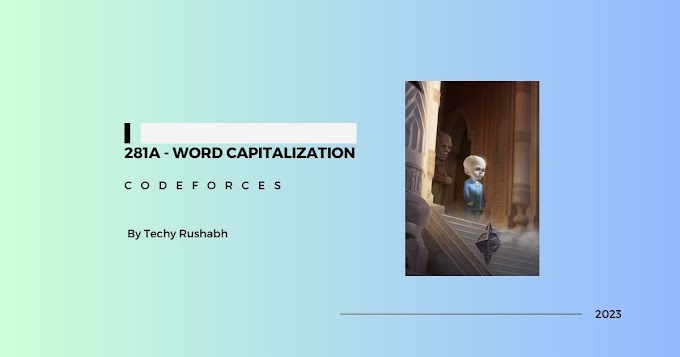
0 Comments