Introduction
Get ready to transform your animation workflow! A groundbreaking, free, and open-source AI tool called ToonCrafter has emerged, promising to democratize animation creation. Even if you have limited drawing skills or no prior animation experience, this tool empowers you to generate impressive anime and cartoon animations quickly and easily. This blog post explores the capabilities of ToonCrafter and how it's changing the animation landscape.
From Start to Finish: Animating with Just Two Frames
ToonCrafter's core functionality revolves around generating animations from just two keyframes: a starting frame and an ending frame. The AI intelligently interpolates the frames in between, creating a smooth and coherent animation. For example, inputting a starting image of a character standing and an ending image of the same character slightly to the left can result in an animation of the character turning their head. The presenter showcased examples including:
- Hair and eye movement: Simple changes in position can generate flowing hair and blinking eyes.
- Dynamic backgrounds: Even subtle differences in background elements can be animated, such as seagulls gliding.
- Complex scenes: ToonCrafter can interpret the movement of objects like trains, generating effects like splashing water.
- Detailed movements: Animations of actions like riding a horse, running, and even fire flickering are possible.
Beyond Colors: Sketch Animation and Coloring
ToonCrafter's capabilities extend beyond full-color animation. It can also animate sketches, making it useful for early stage animation development. The tool can take a starting and ending sketch and generate an animation of the sketch. Furthermore, for animators comfortable with sketching but not coloring, ToonCrafter offers a game-changing feature: colorization. By providing a single colored frame, the AI can intelligently color the entire animation sequence, saving animators significant time and effort.
Taking Control: Sparse Sketch Guidance
For more precise control over the animation, ToonCrafter offers a "sparse sketch guidance" feature. This involves providing additional sketches between the start and end frames to guide the AI's interpolation. This allows animators to dictate specific movements and actions within the animation that might not be accurately generated based solely on the start and end frames. This added layer of control empowers animators to achieve their vision with greater accuracy and detail.
Superior Performance: ToonCrafter vs. Existing Methods
ToonCrafter stands out from previous AI animation tools due to its superior consistency and fewer artifacts. The presenter highlighted comparisons showcasing ToonCrafter's ability to generate consistent character appearances, avoid distortions, and handle complex objects like cars with far greater accuracy than its predecessors. These improvements make ToonCrafter a more reliable and practical tool for professional and hobbyist animators alike.
Conclusion: The Future of Animation is Here
ToonCrafter represents a significant leap forward in AI-powered animation. Its free, open-source nature, combined with its powerful features like two-frame animation, sketch animation, colorization, and sparse sketch guidance, make it an invaluable tool for animators of all skill levels. The consistently superior results compared to previous methods further solidify ToonCrafter as a game-changer in the animation industry. As the technology continues to develop, AI tools like ToonCrafter will undoubtedly play an increasingly important role in shaping the future of animation.
Keywords: AI animation, ToonCrafter, open-source animation, free animation software, AI cartoon generator



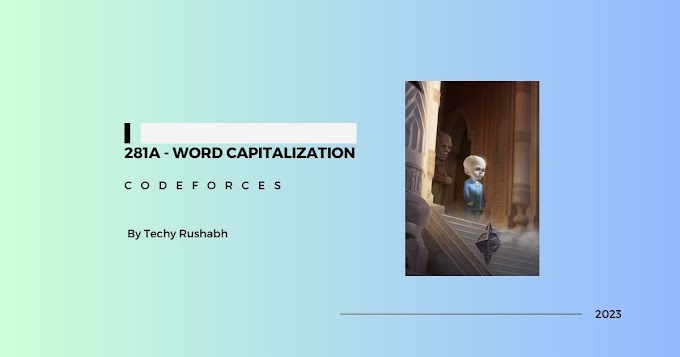
0 Comments